Installation Mxltv IPTV on FireStick :

Installing the MXLTV IPTV app on your Amazon FireStick is straightforward and provides access to a vast selection of TV channels and on-demand content. Simply follow these steps to get started:
Step 1: Enable Unknown Sources
1: Open Firestick Home
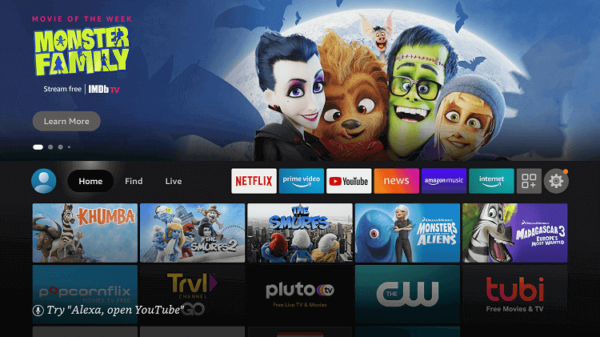
2: Click on the Settings icon
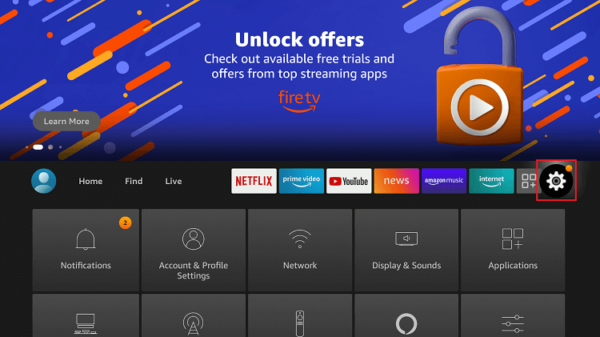
3: Select My Fire TV

4: Choose Developer Options
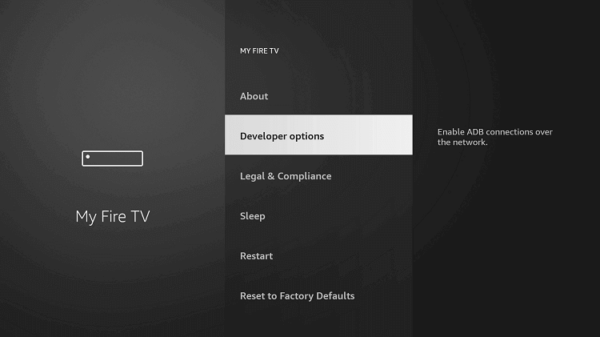
5: Click on Apps from Unknown Sources
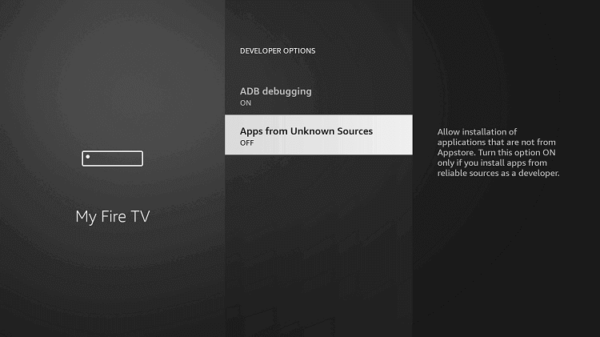
6: Click on Turn On

Step 2: Install the Downloader App
1: Navigate back to the home page and select the Find menu

2: Click on the Search option

3: Type “Downloader” and select it from the list

4: Select the Downloader icon

5: Click on “Download” and wait for the app to install
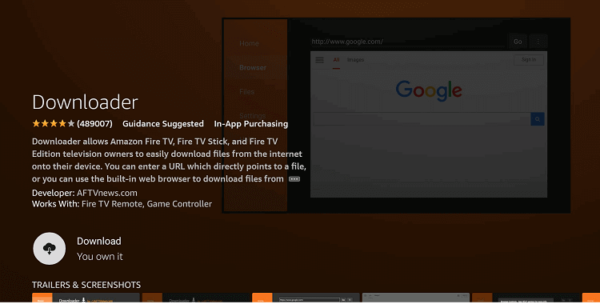
6: Wait until the download is completed

7: Click on Open to run the Downloader app
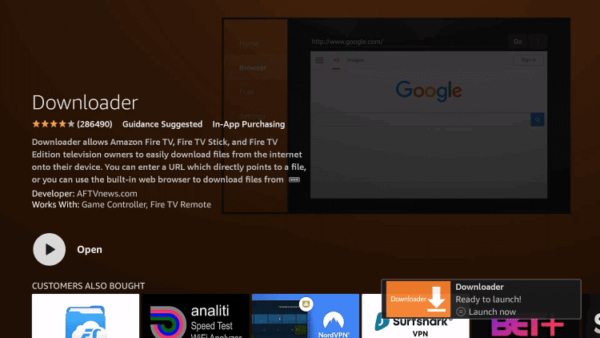
Step 3: Download Mxltv IPTV App
1: Once the downloader opens, click on Allow
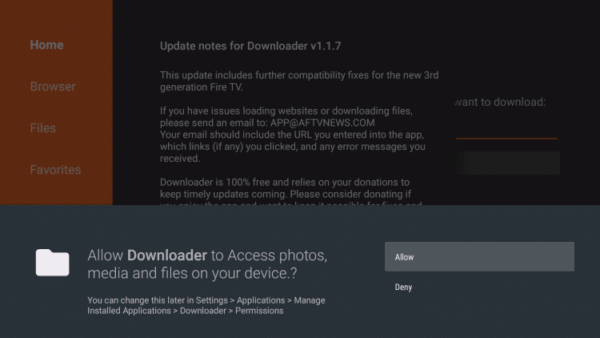
2: A prompt will be displayed, click OK
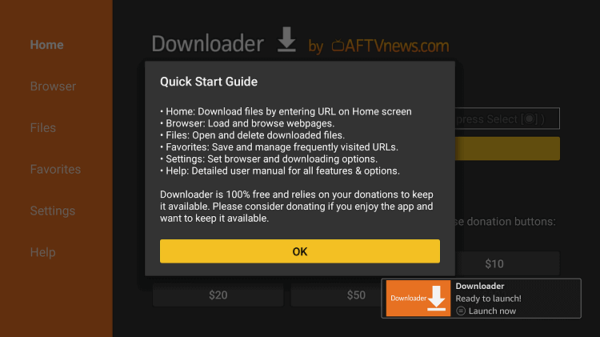
3: By default Home tab would be open with a text box displayed on the right side

4: Enter this url
mxltv.net/xc.apk
5: In the URL bar and click GO

6: Wait for the app to be downloaded

7: Click the Install option
8: Done you complete installation of Mxltv IPTV app
By following these steps, you can quickly install the MXLTV IPTV app on your FireStick and enjoy an extensive selection of TV channels and on-demand content. If you face any issues, feel free to reach out to our support team for help.
Learn more about Mxltv IPTV and see our important FAQs. If you have any other questions, contact us on WhatsApp.
In today’s technological era, there are numerous methods to deliver television content. One of the most impactful solutions is IPTV, short for Internet Protocol Television. As the name suggests, IPTV operates using internet protocols, allowing content to be delivered over broadband connections, which are widely utilized. Any service capable of transmitting packet data can support this technology, making it a versatile and efficient system.
MXLTv IPTV, or Internet Protocol Television, comes with numerous benefits. It presents a promising and highly affordable solution in today’s market, widely recognized by telecommunications providers. They view it as an opportunity to introduce innovative and profitable services that can create fresh streams of revenue.
MXLTv IPTV offers an affordable streaming service compatible with a wide range of devices, including Smart TVs, Kodi, Windows and iOS PCs, Vu+, DreamBox, Enigma, Android Boxes, Android Smartphones, and many others.
You can make payments for MXLTv IPTV via PayPal by clicking “Order Now” or visiting our pricing page. If you encounter any issues with payment, feel free to contact us directly on WhatsApp. We’ll help you choose the plan that suits your needs and provide an alternative payment method if necessary. It’s quick and hassle-free—reach out to us on WhatsApp now.
Yes, with MXLTv IPTV, you can use your connection on multiple devices, but simultaneous streaming is not allowed. If you’d like to enable this option, check out our pricing plans or reach out to us directly on WhatsApp.

This is an exciting and highly affordable way to start exploring international cinema through streaming. I'm thrilled with it and highly recommend it! Thank you IPTV Mxltv

Fantastic service! I strongly endorse it. I've already suggested it to several people and switched from traditional TV. Now, I rely solely on this service for all our TV needs.

IPTV Mxltv is a reliable choice for streaming both new and classic TV shows, as well as live television, across almost any platform. It stands out as a leading video streaming service.

IPTV Mxltv Enjoy the Best IPTV Service at affordable prices! get access to more then 18,000+ Live TV Channels + VODs EPG, that work on all of your favorite devices
